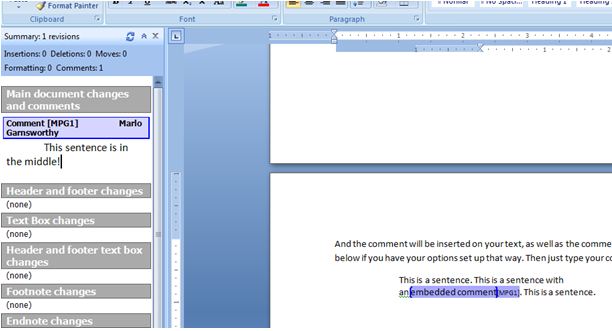Do you use Word’s ‘embedded comments’ feature? It’s a tool I use every day when I am editing, but I also find it extremely handy when I am writing.
I often want to leave a note to myself about a character or a plot idea or some back-story, but not stop to find the place where it fits or break the flow of the section I’m writing. Sometimes it’s a possible rewording I might like for the sentence I’m working on, or just some added info about the scene that I haven’t yet found the right spot for. So being able to quickly throw in an embedded comment with that extra information is a very nifty thing.
Don’t know how to use them? It’s easy:
In Word 2007, select review from the tool bar:
Select the text or place where you’d like to put the embedded comment:
And then select ‘New Comment’ from the toolbar:
And the comment will be inserted on your text, as well as the comment box opening up to the left (or below if you have your options set up that way). Then just type your comment in:
Comments can easily be removed by selecting ‘delete’:
Even if you don’t have this version of Word, the process is pretty much identical once you have located the editing/review functions on your tool bar.
It makes my writing life so much easier, and I hope you will find it helpful, too!